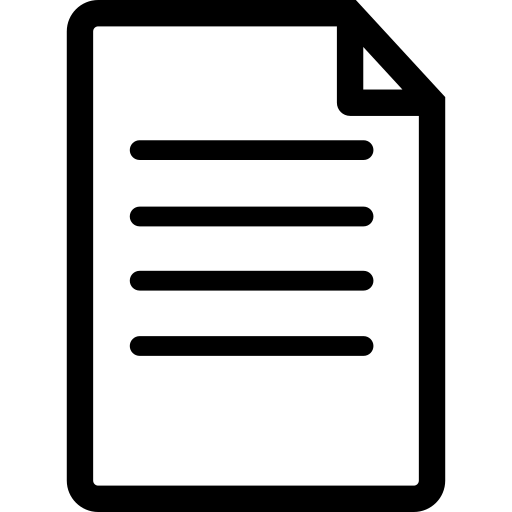Support
For general enquiries please send email to cs@siremix.com.Contact us at support@siremix.com for technical support.Press the CS button on the top menu bar to speak with our AI customer service representative.
Welcome to Siremix! My name is Jessie, I am an AI assistant.
Jessie is our AI Customer Service agent equipped with many helpful information. You may ask for a quick overview about the company, products and technologies, or ask her anything about our tech. Alternatively, you may send email to cs@siremix.com for further assistance. Thank you!
Documentations
Please follow the installation guide to properly install EMX, click the icon below and follow the instructions:
FAQ - Membership
You may sign-in to the membership area of your account here↗, and select the action you want. You can change your personal information, password etc at the membership area. To change your subscription profile at your PayPal account, click “Manage Subscription” and you will be forwarded to PayPal website, sign-in, select Settings and choose Automatic Payment to change your EMX subscription profile at PayPal.
You may sign-in to the membership area of your account here↗, and change your subscription profile at your PayPal account, click “Manage Subscription” and you will be forwarded to PayPal website, sign-in, select Settings and choose Automatic Payment to cancel your EMX subscription profile at PayPal.
Each account can be used with at most 3 PCs simultaneously.